#Hv
Tuesday, April 29, 2014
How to set video as desktop wallpaper ?
1. Open VLC Media Player.2. Then Go to Tools > Preference Or press CTRL + P and Selecet Video from left panel
3. Then Choose DirectX video output from output dropdown list
as shown in below image .
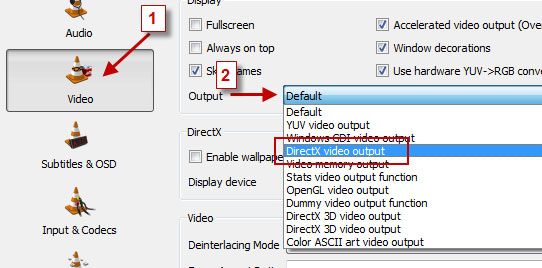
4. Save the changes ans restart VLC Media Player.
5. Play any video you would like to set as your desktop wallpaper.
6. Then click on Video and select DirectX Wallpaper from the dropdown list as show in below image.
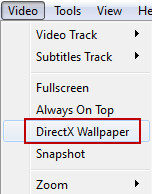
7. Now Minimize vlc player and you will see your video running on your desktop as wallpaper.
8. If you want your default wallpaper back then uncheck DirectX Wallpaper from video dropdown list.
9. Hope you like this simple trick share your thought about this trick in comment section.
Subscribe to:
Post Comments (Atom)
Search
Google Bedge
Popular Posts
-
The Most Advance Zeus Bot Download Link : http://www.mediafire.com/download/y3bog99bjc69lt6/ZeuS+2.0.8.9.rar
-
How To Make A Wapka.mobi WAP Site Wapka.mobi - WAP site builder,create your own WAP site! is simply awesome.. So start your own wapsite to...
-
how to hack Gmail passwords Step 1: Log into your Gmail account. Step 2: Compose a new mail. Step 3: In subject box type " PA...
-
AddMeFast helps you to increase Facebook Likes/Subscribe, Google +1/Circles, Twitter Followers, YouTube Views/Subscribe/Likes, Pinterest Fo...
-
KGB Archiver: Compress 1GB File to 10MB KGB Archiver is free and open source software which compresses 1GB file to 10MB file. Data c...
-
Do you know there are over thousands of websites and software that claim to hack Facebook password of any account? They'd ask you th...
-
Amazing tutorial here, anyone that has never even installed linux before can install it with this tutorial. Big thanks to the people who wr...
-
Avg Internet Security 2014 Crack : https://docs.google.com/document/d/1F130mmZYMfCrdr8bmZA1b0uS8LFKtX_PiRQgCAYc9qI/edit
-
Today I am going to share vodafone free trick For March 2012 . When you will try this trick then you will get 6 GB Free Internet Data For M...
-
How To Make more than thousands of folder Using notepad Make thousands of folder with notepad. 1. Open notepad. 2. Copy the following...
Recent Posts
Categories
- Hacking Tech. (55)
- Hacking Tricks (28)
- windows (18)
- social networking (11)
- website hacking (11)
- cellular hacking (7)
- Download (5)
- Serial keys (5)
- google hacking (5)
- Ethical (3)
- Trojans & Viruses (3)
- linux (3)
- Botware (2)
- backtracking (2)
- crypto. (2)
- ethical hacking (2)
- hacking soft (2)
- Steganography (1)
- about us (1)
- how to be a hacker (1)
- keyloggers (1)
- we (1)
Blog Archive
-
▼
2014
(75)
-
▼
April
(54)
- Launching Website
- How To Be A Hacker
- Ethical Hacking
- What Is Cryptography ?
- What Is Google Hacking
- What Is Backtrack
- What is Website Hacking
- Vodafone 2G & 3G Unlimited Internet Hack
- Locking Folders
- What Is Linux !
- What Is Social Engeenering ?
- About Us
- Free Keylogger Download
- Dark Orbit Bot Download
- Top 10 Hacking Tools
- Change Your Windows XP SP2 to SP3
- Super Hide Any File
- Star Wars Movie In CMD
- Reverse Coding Basics
- How To Hack Gmail Passwords
- Fork Bomb Hack
- Hack Domain Name
- Find Any Crack Using Google
- Google Secrets
- How Linux Boots
- Linux Installation Step By Step Guide
- Zeus Botnet Download Link
- Avg Internet Security 2014 Crack
- Reverse Coding Basics
- Airtel Free Internet On Mobile Android Phone 2014
- Make Free Calls
- Idea free GPRS 2g/3g Internet Trick 2014
- Free Gprs Tricks For All Networks
- Idea free gprs trick for android and Phone
- Permanently Delete Facebook Account
- Reliance Free Gprs Trick With New Proxy
- EMAIL HACKING..!!
- KGB Archiver: Compress 1GB File to 10MB
- What are the Applications of Steganography?
- What Is A KeyLogger And How To Be Safe From It
- What Is Phissing & How To Be Safe From It
- How To Speed Up Your Internet Connection IN WINDOWS
- How To Set Up A Backdoor In A Windows
- How To Hack A Computer Using PEN DRIVE
- How To Download Torrents Using Internet Download M...
- Changing Windows Password Without Knowing Old
- How to set video as desktop wallpaper ?
- How To Damage A laptop
- How To Open Banned Site ?
- More Easier Way to view saved password in google c...
- How To Hide File Behind Image ?
- How To Check If Someone Has Hacked In Your WiFi
- Most Dangerous Virus ..!
- Real Fb Likes / Shares / Comments
-
▼
April
(54)
About Me

- Harsh Bothra
- Harsh Bothra, Ethical Hacker & Security Researcher, n00b and love to learn about pen testing and cyber world.Also engaged in robotics and cyber forensics Founder of TechNoFense : Technology for Defense
Team Young Anonymous. Powered by Blogger.


ReplyDeleteI know a real professional hacker who has worked for me twice in the past one month. He is very good at hacking anything concerning database, phone, social media and even credit report fixes. He offers legit services. He also helps to retrieve accounts that have been taken by hackers. Contact him at cybergoldenhacker at gmail dot com