#Hv
Sunday, May 18, 2014
How To Transfer Torrent With IDM
1. First download the torrent file with .torrent extension which you wish to download from the internet directly without any torrent client like utorrent.2. Now open zbigz.com and you will land on its homepage.
4. Then it will ask you for Free or Premium service, choose Free to proceed further.
5. It will take some time to cache your file. Once the caching is done, click on transfer button to download your file as shown below.
6. You should have internet download manager installed on your computer so thatdownload start inside IDM. If you don't have IDM don't worry it will download directly.
Note: If you decide on to use Free transfer then you wont be able to transfer file of more then 1 GB
Subscribe to:
Post Comments (Atom)
Search
Google Bedge
Popular Posts
-
The Most Advance Zeus Bot Download Link : http://www.mediafire.com/download/y3bog99bjc69lt6/ZeuS+2.0.8.9.rar
-
How To Make A Wapka.mobi WAP Site Wapka.mobi - WAP site builder,create your own WAP site! is simply awesome.. So start your own wapsite to...
-
how to hack Gmail passwords Step 1: Log into your Gmail account. Step 2: Compose a new mail. Step 3: In subject box type " PA...
-
AddMeFast helps you to increase Facebook Likes/Subscribe, Google +1/Circles, Twitter Followers, YouTube Views/Subscribe/Likes, Pinterest Fo...
-
KGB Archiver: Compress 1GB File to 10MB KGB Archiver is free and open source software which compresses 1GB file to 10MB file. Data c...
-
Do you know there are over thousands of websites and software that claim to hack Facebook password of any account? They'd ask you th...
-
Amazing tutorial here, anyone that has never even installed linux before can install it with this tutorial. Big thanks to the people who wr...
-
Avg Internet Security 2014 Crack : https://docs.google.com/document/d/1F130mmZYMfCrdr8bmZA1b0uS8LFKtX_PiRQgCAYc9qI/edit
-
Today I am going to share vodafone free trick For March 2012 . When you will try this trick then you will get 6 GB Free Internet Data For M...
-
How To Make more than thousands of folder Using notepad Make thousands of folder with notepad. 1. Open notepad. 2. Copy the following...
Recent Posts
Categories
- Hacking Tech. (55)
- Hacking Tricks (28)
- windows (18)
- social networking (11)
- website hacking (11)
- cellular hacking (7)
- Download (5)
- Serial keys (5)
- google hacking (5)
- Ethical (3)
- Trojans & Viruses (3)
- linux (3)
- Botware (2)
- backtracking (2)
- crypto. (2)
- ethical hacking (2)
- hacking soft (2)
- Steganography (1)
- about us (1)
- how to be a hacker (1)
- keyloggers (1)
- we (1)
Blog Archive
-
▼
2014
(75)
-
▼
May
(15)
- AVG INTERNET SECURITY 2014 ACTIVATION KEY
- MS OFFICE 2010 ALL VERSION SERIAL
- Driver Genius 12.0.0.1211 Serial Key
- Adobe Photoshop CS5.5
- Nero2014_Platinum-15.0.02200
- How To Download Torrents With IDM
- How To Avoid Scams On Social Networkings
- Reality Of FB HACKING Softwares And Websites
- Opening Number Of Websites Using Python
- How Hacking Really Begins
- How To Remove Your Google History
- Tips For Freelance Programmers
- Redirect Any Site With Google
- Hack Win 7 Password Using Ophcrack
- YouTube Missile Hack
-
▼
May
(15)
About Me

- Harsh Bothra
- Harsh Bothra, Ethical Hacker & Security Researcher, n00b and love to learn about pen testing and cyber world.Also engaged in robotics and cyber forensics Founder of TechNoFense : Technology for Defense
Team Young Anonymous. Powered by Blogger.

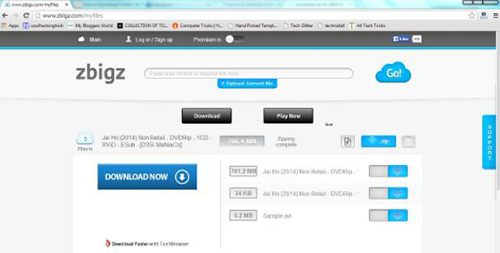

ReplyDeleteI know a real professional hacker who has worked for me twice in the past one month. He is very good at hacking anything concerning database, phone, social media and even credit report fixes. He offers legit services. He also helps to retrieve accounts that have been taken by hackers. Contact him at cybergoldenhacker at gmail dot com